The internet is awash with thousands of free CV or resume templates, available for download in various formats and covering almost every profession imaginable. While these templates are generally professional and functional, they often lack originality and creativity.
That’s where HTML resume templates come in. Not only do these templates look fantastic out of the box, but with a bit of creative CSS styling, you can customize them to create a truly unique and personal representation of your professional experience and education history.
By personalizing your HTML resume template, you can showcase your individuality and creativity to potential employers while maintaining a professional appearance. The right combination of fonts, colors, and layout can help convey your personality and style while highlighting your skills and qualifications.
Ultimately, an HTML resume template customized to your liking can help you stand out from the crowd and make a lasting impression on employers. With the right design choices, you can showcase your work history and achievements in a visually appealing and informative way. So why settle for a generic resume template when you can create something that truly reflects your unique qualities and strengths?
You might also like our free collections of resume templates for designers, InDesign resume templates, or these Figma resume templates.
- Ethos Free Resume Website Template by StyleShout
- MEE Responsive Resume Template
- Hola Resume Template by StyleShout
- One Page Resume Template by Chris Coyier
- Volos Resume HTML Template
- Freelancer CV & Resume HTML Template by UIdeck
- MUU vCard & Resume HTML Template
- Orbit Bootstrap Resume/CV Template by Xiaoying Riley
- Free Bootstrap Resume Template by StartBootstrap
- Draco HTML Resume Template by Afnizar Nur Ghifari
- Rezyme One-Page Resume Template by Teconce
- Modern Static HTML Resume Template by James Grant
- Editable HTML Resume Template by Thomas Barrasso
- Simple HTML Resume Templates
- Tips for Using an HTML Resume Template
Ethos Free Resume Website Template by StyleShout
Ethos is an elegant resume template that could easily be used as a simple one-page portfolio website if you prefer. There’s plenty of space for showcasing your skills, previous work, and experience.
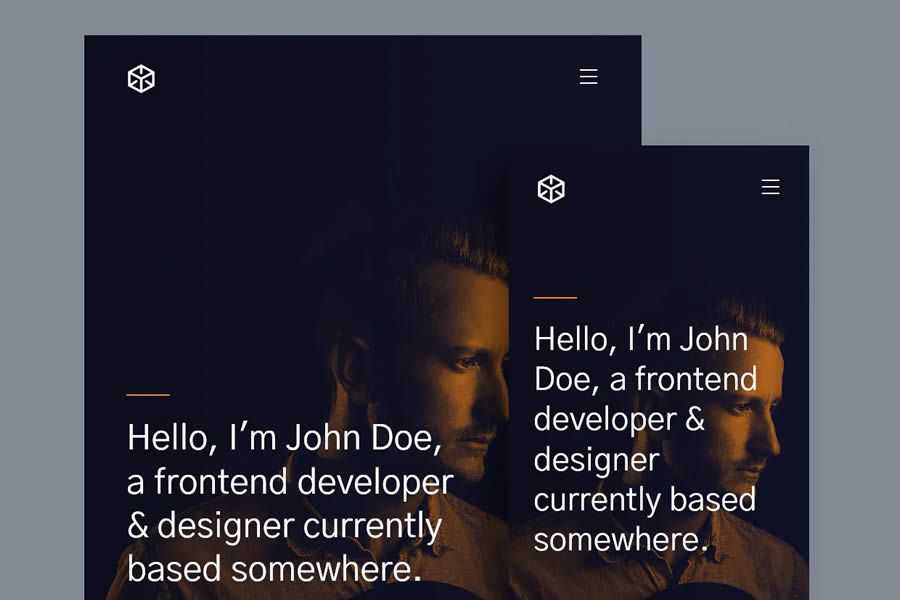
MEE Responsive Resume Template
If you’re looking for something truly unique, then the Mee resume template is for you. It includes four color schemes and a wide array of components, but if you know your way around HTML, you could make this template your own.

Hola Resume Template by StyleShout
As well as a resume template, Hola would work equally well as either a vCard or portfolio-type website. It would be the perfect option for designers, developers, or freelancers to showcase their talents and services.
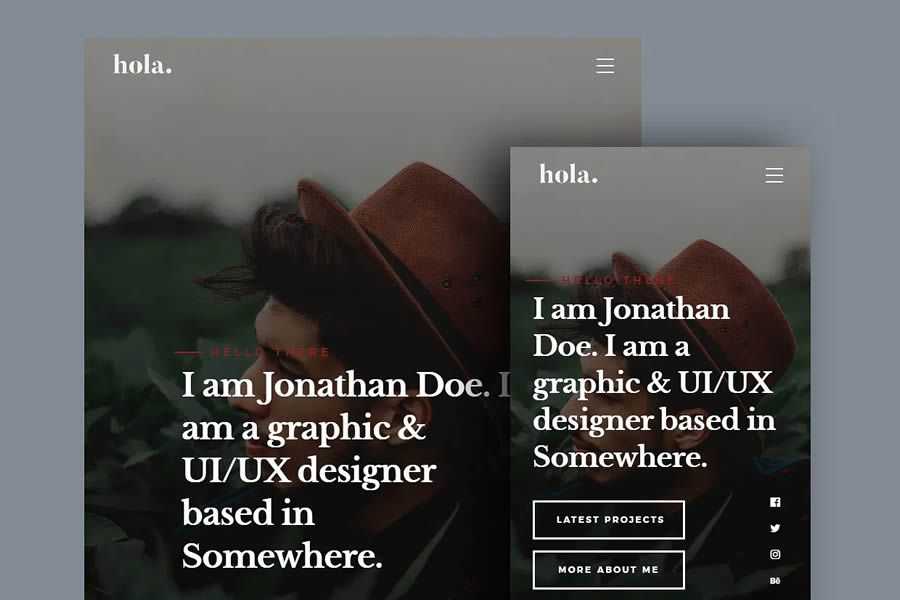
One Page Resume Template by Chris Coyier
Even though this resume web template was originally built in 2010, it still holds up today. Simple, lightweight, and offers everything you need to get your details online quickly.
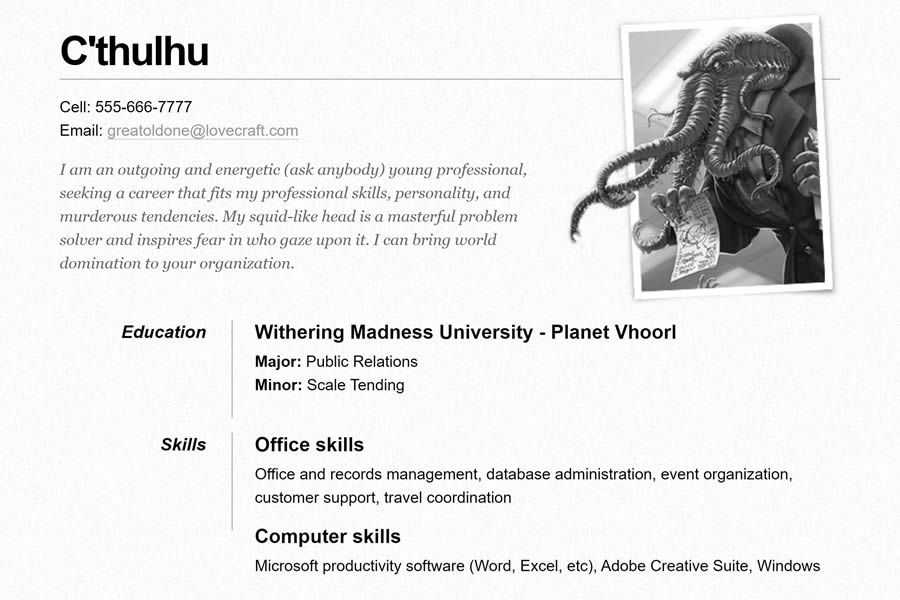
Volos Resume HTML Template
The minimally designed Volos HTML resume template includes four pages, fantastic color combinations, and even an Ajax loading portfolio section.
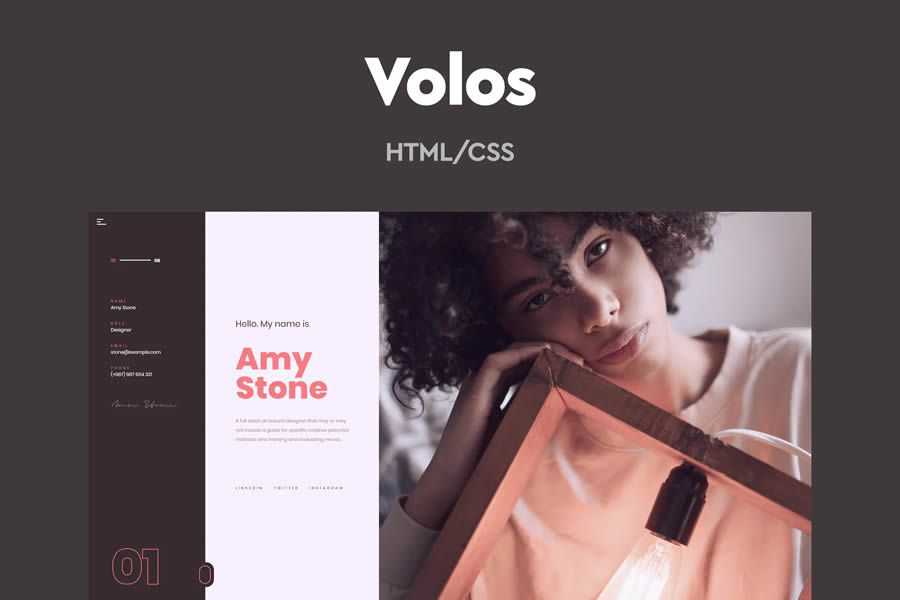
Freelancer CV & Resume HTML Template by UIdeck
The clean Freelancer HTML template has been built using the always popular Bootstrap framework. It is perfect for anyone looking to showcase their profile and work experience to potential recruiters.

MUU vCard & Resume HTML Template
Built on Bootstrap and including both light and dark versions, MUU is a highly creative resume HTML template that comes bundled with everything you need to make a memorable impression on visitors. It even includes a coming soon template.
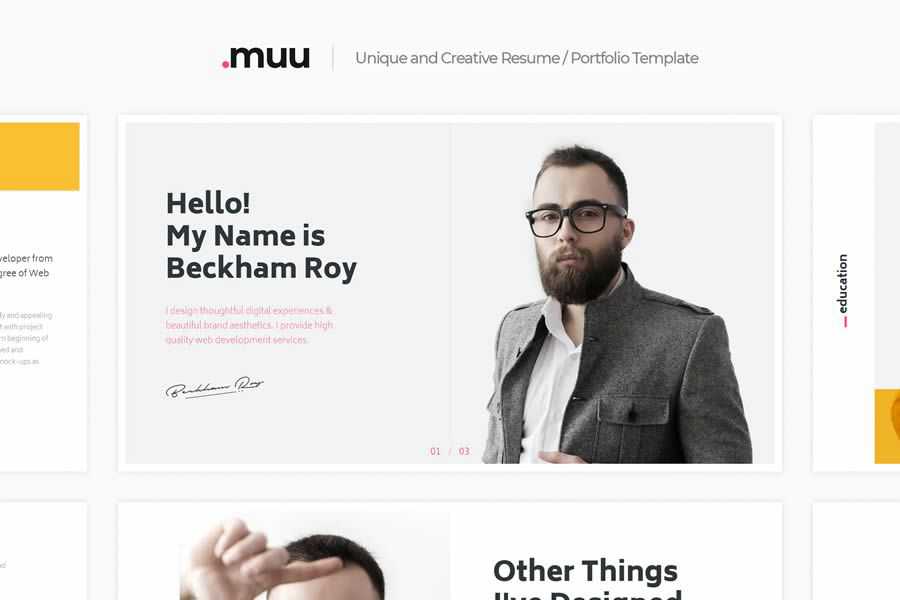
Orbit Bootstrap Resume/CV Template by Xiaoying Riley
Created with developers in mind, Orbit is a Bootstrap 4 resume template that includes six color schemes and the source SCSS file, so you can customize the template exactly how you want it. And if you’re looking for a PDF version, there is also a Sketch file available for free download.

Free Bootstrap Resume Template by StartBootstrap
Created by Start Bootstrap, this is a simple Bootstrap resume template that features smooth scrolling, fixed sidebar navigation, and many customizable content sections.
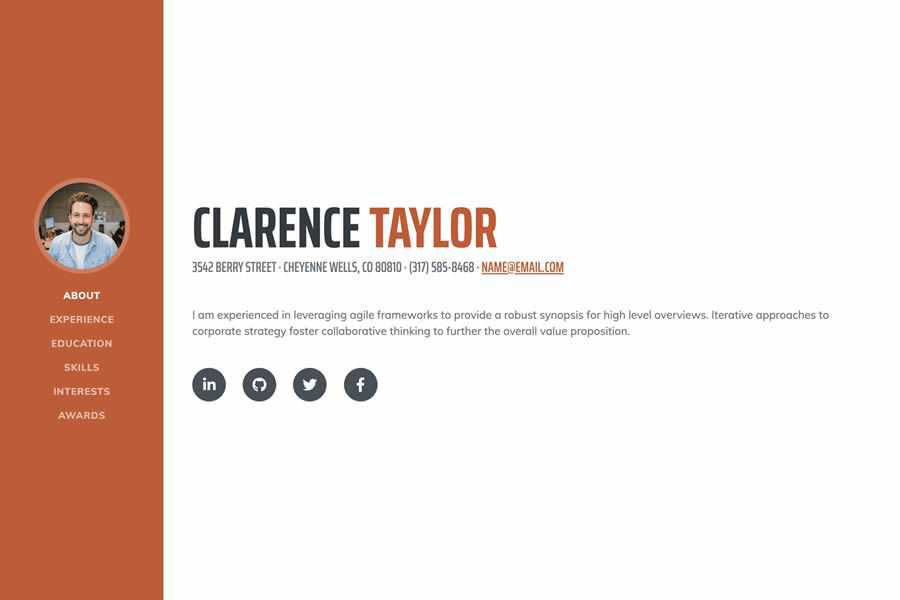
Draco HTML Resume Template by Afnizar Nur Ghifari
Draco is a minimally designed resume template featuring beautiful typography, smooth scrolling navigation, and lovely animated features. You can also download the Photoshop PSD version.
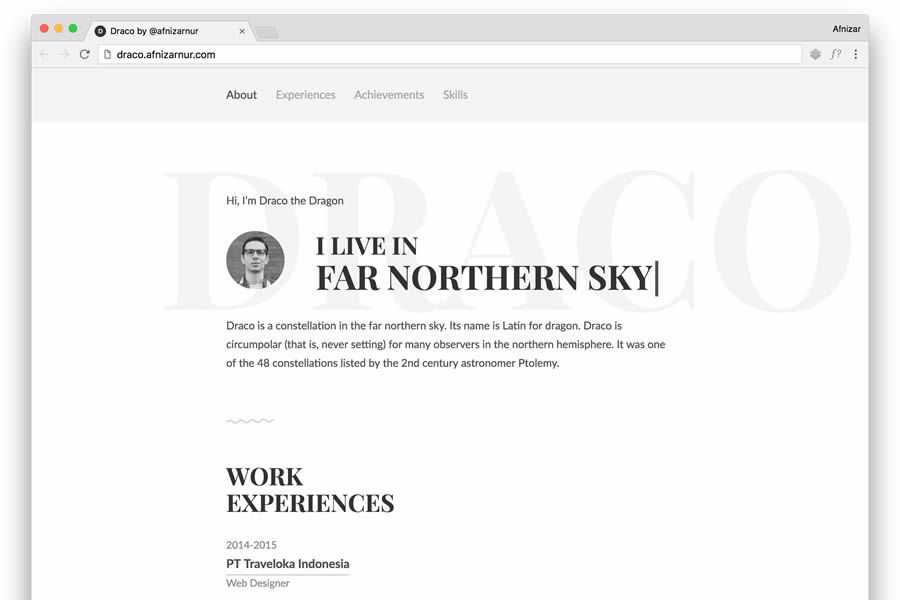
Rezyme One-Page Resume Template by Teconce
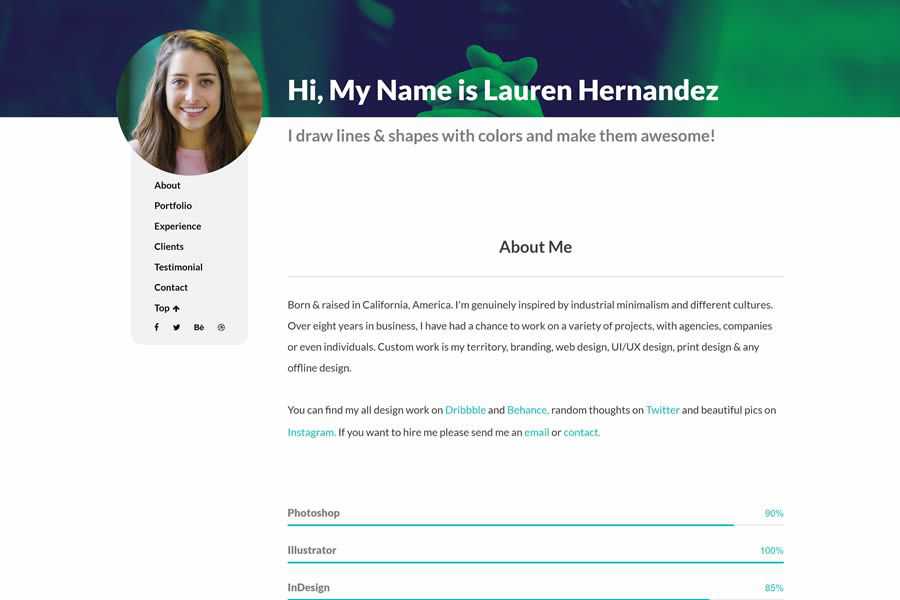
Modern Static HTML Resume Template by James Grant
Powered by Jekyll and GitHub pages, this static resume template is perfect for web developers or programmers who need to quickly get their resumes online. The template includes both a light and dark version and has been designed to be hosted using GitHub pages.
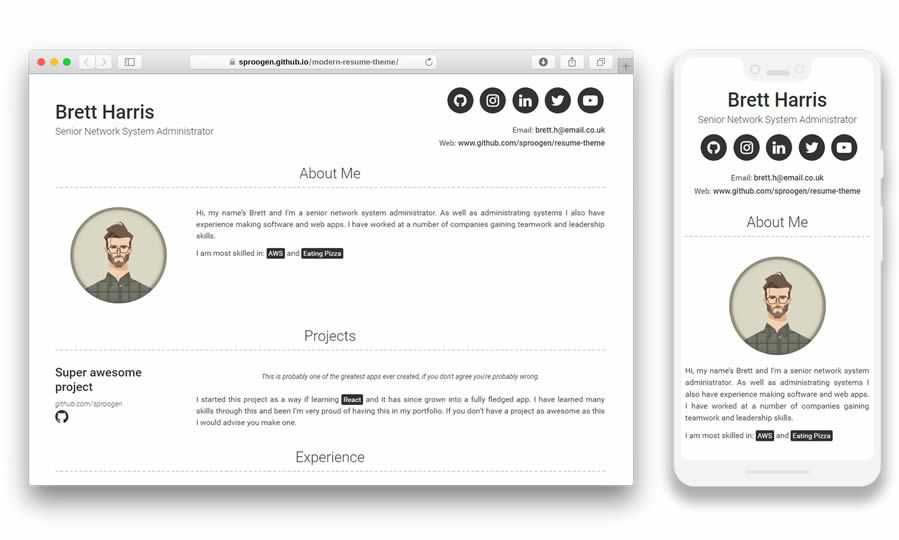
Editable HTML Resume Template by Thomas Barrasso
This resume template works a little differently than all the rest. It allows you to edit and automatically save your contact details, work experience, and education directly in the browser. Make the edits you need, download the HTML file, and then play around with the CSS file to truly make this simple resume your own.
Simple HTML Resume Templates
If you are looking for super-simple HTML, both Terrill Dent and Things That Are Brown have built a selection of elegant templates that fit the bill perfectly. These resume templates were created a few years back, but they hold up well in that they work in all browsers and are mobile-friendly.
Tips for Using an HTML Resume Template
By using an HTML resume template, you can showcase your skills, portfolio, and experiences dynamically and interactively.
Just remember to strike a balance between creativity and professionalism while adhering to best practices for web design and user experience.
- Customize Content: Replace the placeholder content with your own information, including your name, contact details, skills, work experience, education, and more.
- Proofread: Check for typos, grammatical errors, and formatting inconsistencies. A well-written resume reflects professionalism.
- Test on Different Browsers: Preview your template on various web browsers to ensure it looks consistent and functions properly across platforms.
- Check Responsiveness: Test your template on different devices (desktop, tablet, mobile) to ensure it’s responsive and looks great on all screen sizes.
- Host Online: Upload your HTML resume to a web server or hosting platform to make it accessible online.
- Regular Updates: As your skills and experiences evolve, update your HTML resume accordingly.
- Keep It Concise: Even in HTML format, keep your resume concise. Highlight your most relevant experiences and skills while avoiding unnecessary details.
- Link to Relevant Profiles: Include links to your LinkedIn, GitHub, or other relevant online profiles.
- Accessibility: Ensure your template is accessible to all users by adhering to web accessibility guidelines.
- Backup: Keep a local copy of your HTML resume template and files. This way, you can make updates even if you encounter hosting issues.