InDesign is a versatile and powerful program that’s widely used in the publishing industry. It’s known for its intuitive interface, extensive layout and design capabilities, and seamless integration with other Adobe software.
However, despite its many features, there may be times when you need to speed up your workflow or achieve something that’s not quite possible with the tools InDesign offers.
Thankfully, InDesign plugins can help you expand the software’s functionality and take your creations to the next level. These plugins are essentially add-ons that integrate with InDesign and provide additional features and capabilities that are not available out of the box. By installing the right plugins, you can save time, automate repetitive tasks, and create more engaging designs.
In this roundup, we’ve gathered the best InDesign plugins available today. These plugins cover a wide range of use cases and can help you enhance typography, manage images, generate QR codes, and much more.
If you’re new to Adobe InDesign, you might like to take a look at our collections of tutorials to help you get started.
- Active Tables
- Calendar Wizard
- PDF2ID
- BookBarCode
- 40 Page InDesign Proposal Template
- Typefitter
- Text Count
- MathMagic
- Annotations for InDesign
- Creative Agency InDesign Brochure Template
- Custom Borders and Backgrounds
- QR Code Maker Pro
- Modern 50-Page Magazine Template for InDesign
- More InDesign Resources
Active Tables
Effortlessly create tables in InDesign that rival Excel’s functionality with this powerful plugin.
Seamlessly sort your data and unleash the full potential of formulas, which can operate across multiple tables and even be copied and pasted into text throughout your document.
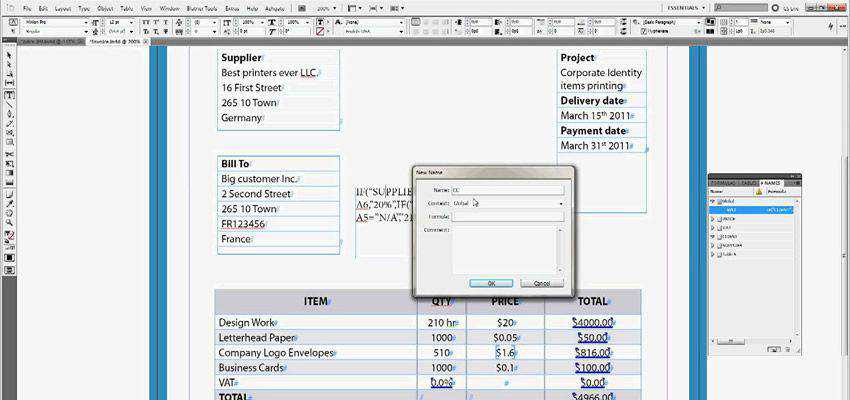
Calendar Wizard
Designing a calendar from scratch in InDesign can be a laborious task that wastes your precious time. Fortunately, this plugin streamlines the process, allowing you to easily create flexible calendars.

PDF2ID
Say goodbye to the hassle of manually recreating layouts from PDFs with this premium plugin. Effortlessly convert PDFs to InDesign and unlock the ability to edit them with ease, saving you countless hours in the process.

BookBarCode
Designing book covers can be a time-consuming process, especially when it comes to generating barcodes. Thankfully, this plugin eliminates the need for external apps, allowing you to create fully EAN-13 compliant vector barcodes directly from an ISBN number.
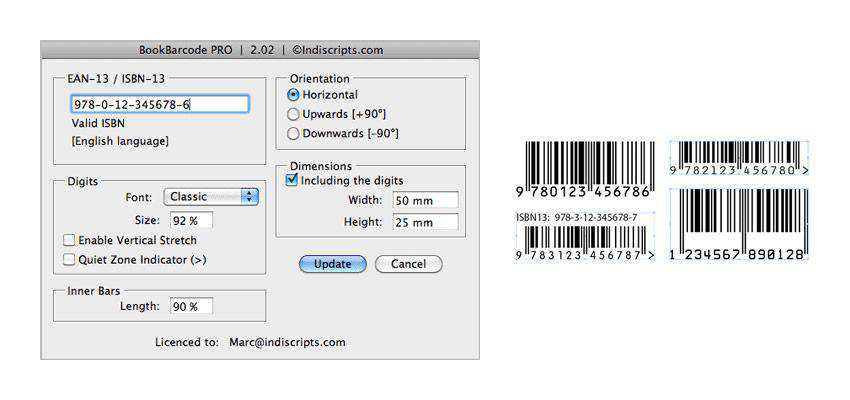
40 Page InDesign Proposal Template
Impress clients with stunning proposals that are easy to create, thanks to this customizable proposal template. Boasting 40 pages, character styles, and a grid-based layout, this template also features master pages and one-click color customizations, allowing you to effortlessly personalize your proposals to match your brand.
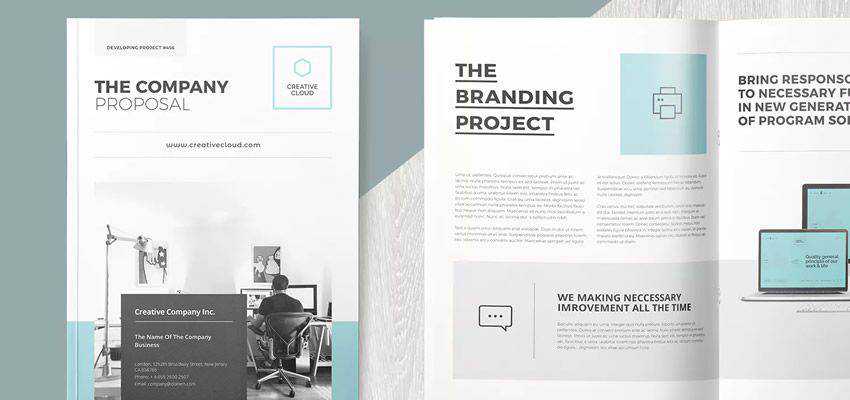
Typefitter
With this essential plugin, save yourself the headache of manually correcting common text problems in InDesign. With just a few clicks, you can fix bad breaks, overset text, short lines, unbalanced columns, and other pesky issues that can plague your workflow.
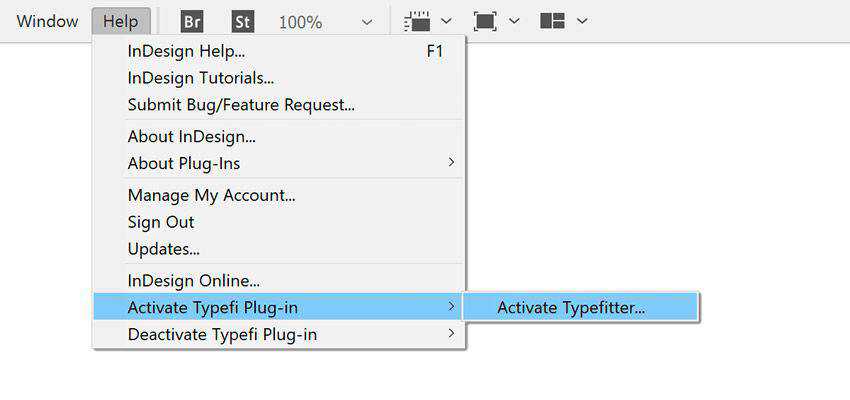
Text Count
Gain greater control over InDesign or InCopy documents with this powerful plugin, which provides accurate word counts and helps manage oversets and spacing.
With a real-time info panel that displays a precise count and estimate results, this tool offers three new functions for handling overset text, making it easier to stay organized and efficient.
MathMagic
Effortlessly edit mathematical equations in InDesign documents with the MathMagic plugin. Featuring a user-friendly WYSIWYG interface and a range of powerful features, this tool easily lets you edit mathematical expressions and symbols.
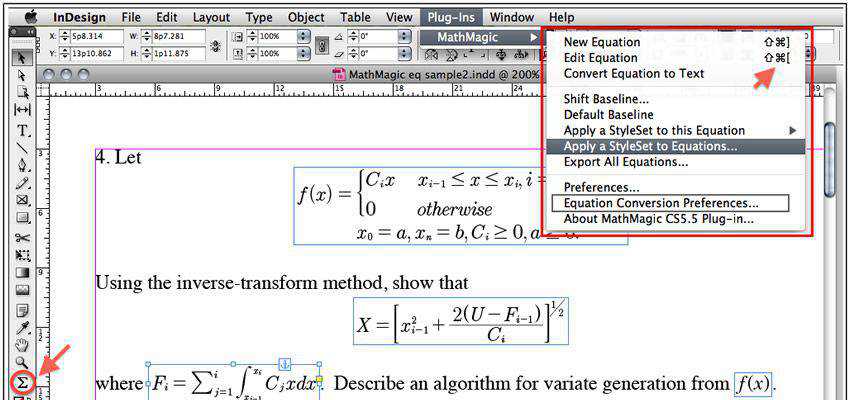
Annotations for InDesign
Streamline your design process and enhance collaboration with this essential plugin, which allows you to import comments and annotations from PDF files directly into InDesign.
With this tool, making adjustments and modifying designs based on client or team feedback is a breeze, empowering you to stay agile and responsive to evolving needs.
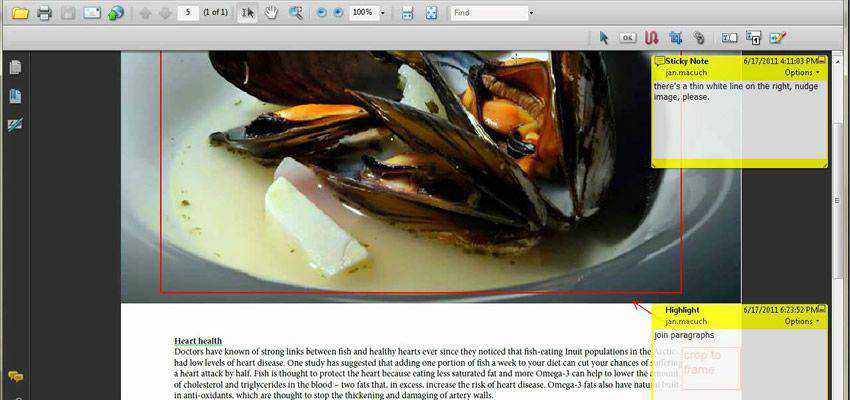
Creative Agency InDesign Brochure Template
Elevate your brochure design game and boost productivity with this stunning premade template. Featuring 32 pages for portfolio, history, team, and other essential sections, this template offers premade character and paragraph styles that will save you time and streamline your workflow.
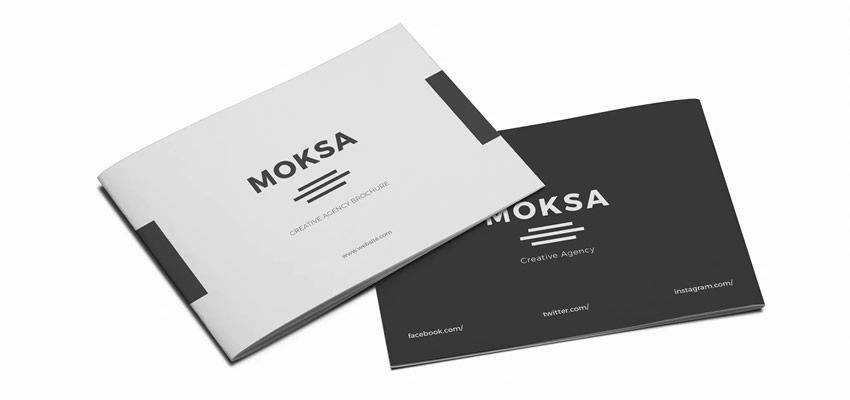
Custom Borders and Backgrounds
Transform your InDesign documents into visually striking masterpieces with custom borders and backgrounds, thanks to this indispensable plugin.
Say goodbye to the hassle of importing patterns from Photoshop or Illustrator and effortlessly create your own, with various customization options to help you achieve your desired look.
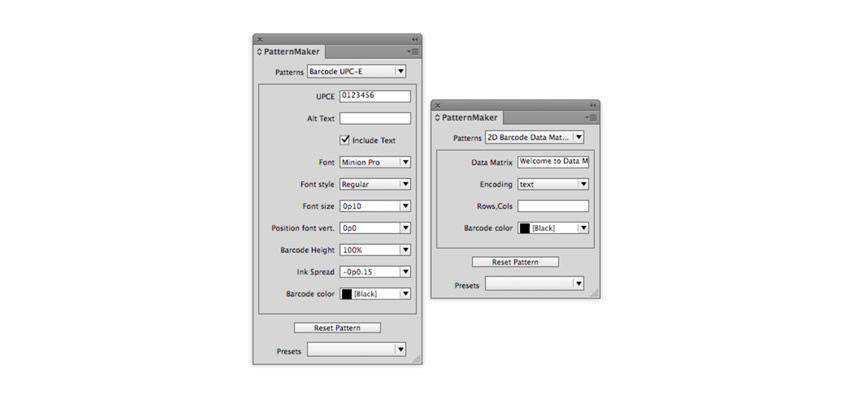
QR Code Maker Pro
With this invaluable plugin, empower yourself to create sleek and efficient QR codes directly in InDesign. Boasting support for Number, Latin, Kanji, and UTF-8 modes, this tool streamlines the process of generating QR codes, saving you time and effort in the process.
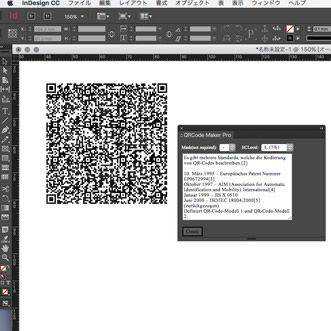
Modern 50-Page Magazine Template for InDesign
Elevate your magazine design game and streamline your workflow with this stunning template. Featuring 50 pages designed in A4 and US letter sizes, this template offers a range of premade paragraph and character styles that will save you time and help you achieve your desired look.
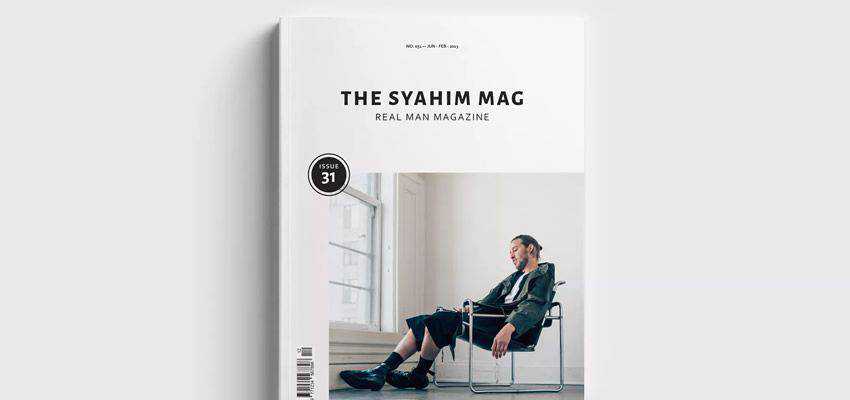
Adobe InDesign is a powerful program, but with the right plugins in your toolbox, you can take your design game to the next level. Explore this collection of plugins to find the perfect fit for your needs and unlock new levels of efficiency and creativity in your projects.
Don’t settle for mediocrity – empower yourself with the best tools available and achieve your design goals with ease.